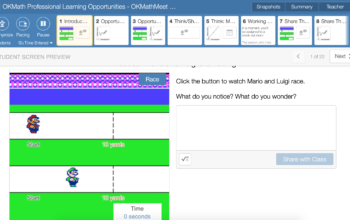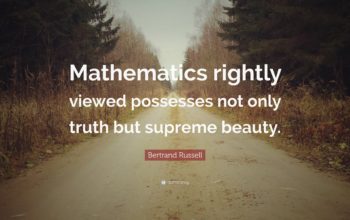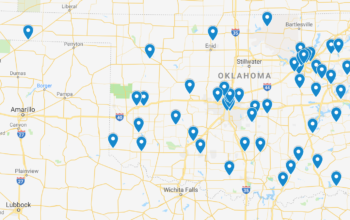What’s your position statement: Technology is horrible, or Technology is fantastic?
I felt like a failure on Wednesday. I spent hours upon hours preparing my presentation: adding elements of interactivity, going through several run-throughs with colleagues and family, checking all components with high-speed and low-speed internet owners, checking with “non-techy” and “techy” people about accessibility, and making sure I had everything open and ready to go for presentation time.
Even with all of this preparation, I couldn’t imagine what would actually go wrong:
- There were two different platforms that participants were joining on: one was pretty much “view only” and one was the “normal” Zoom view.
- Because of the two platforms, there were two different chats, plus a “Q&A” section. Participants posted questions but also chatted in the Q&A, which I couldn’t see until after the presentation. The Zoom chat had the ability to upload files, but the other platform did not. If I posted a link in either chat, some participants could see it as a hyperlink, some participants had to copy/paste the link, and some participants couldn’t see the link at all.
- Those who were watching from the extra conference platform couldn’t get an invitation to join breakout rooms. With over 130 participants in the session, only about 70 got into breakout rooms, leaving over 60 in the main room. Those left in the main room didn’t know how to access the activity and didn’t feel as comfortable talking in such a large group.
- I was using Pear Deck as an attempt to keep all links, slides, and activities together. Those who accessed the Pear Deck generally had the best experience, but there was confusion with which screen to look at, especially if participants had Zoom, the extra platform, Pear Deck, and a resource opened. If participants didn’t have the Pear Deck open, they couldn’t access the breakout room slides/directions.
- My Pear Deck slides froze when I switched from “Student-Paced” back to “Teacher-Paced”. I babbled while trying to fix the issue, but on the inside I was screaming/panicking.
- Participants overall were patient, kind, and forgiving, but I definitely saw a few tears, some fear (but not Tears for Fears… that would have been awesome), and some wonderings of how, if we were to go to distance learning in the fall, they could make this work in their own classrooms.
I consider myself to be pretty “techy.” I’ve been giving online, mostly interactive, presentations since November 2019. I’m not an expert, but I’m comfortable with presenting and feel like I’m pretty good at it. Leaving yesterday, though, I was frustrated, upset with myself, and overanalyzing every piece of the presentation.
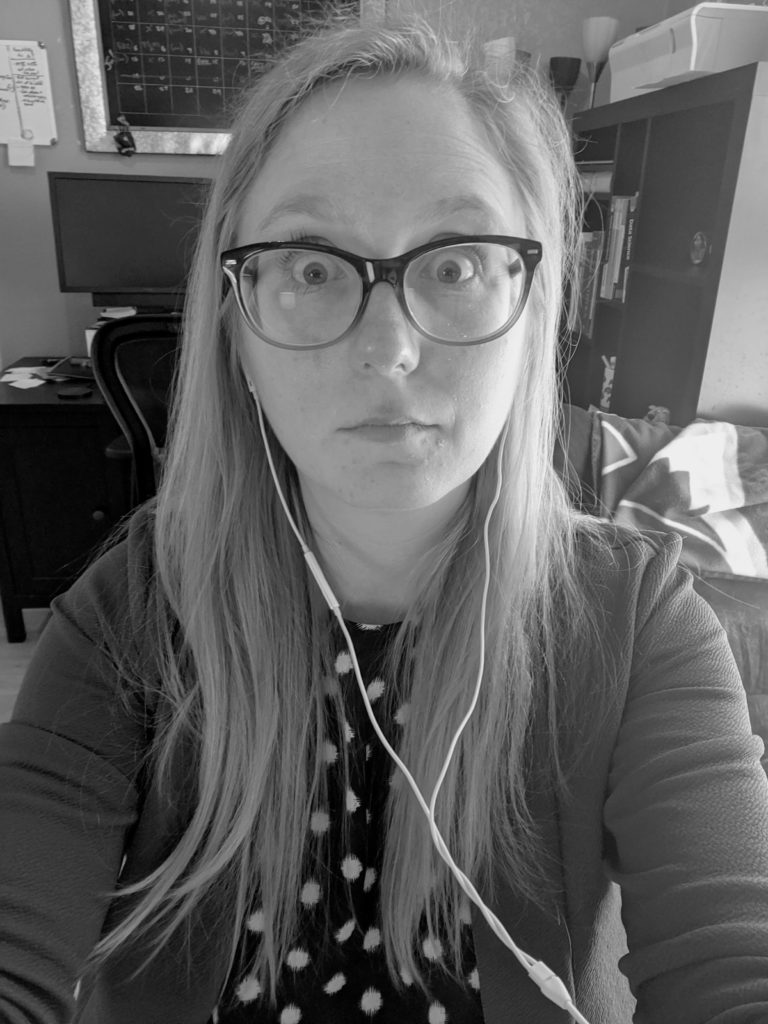
If I’m feeling this way, I can only imagine how “non-techy” educators are feeling as we get closer to the fall with more thought being given to online and distance learning. I’ve had a chance to process, reflect, and vent, and I’ve thought about what we can’t give up on and what we can do instead of giving up.
What we can’t give up:
Trying in the first place.
With everything going on, educators already have a lot of considerations, worries, and planning to do. It’s easy to look at technology and say, “NO! NO MORE TECH IN MY LIFE! I CAN’T ADD ONE MORE THING TO MY PLATE!” We could just give our students packets of work, one problem/set of problems per week, an online learning platform, or hope that we will be in-person all year and not have to worry about technology at all.
But is that what’s best for our students? Will that satisfy us as educators?
We know that technology in itself is not necessarily a game-changer, it’s how we use it. But have you ever seen students interact with technology? Generally, there’s an automatic “bonus engagement” that happens when we introduce it into our classrooms. When we introduce it in a way that gets students engaged AND helps them engage in all the Mathematical Actions and Processes? Game-changer.
What we can do instead: Pick one “thing.”
But how do we get started when there’s so much frustration and so much to do? My recommendation is to start small. Pick ONE thing- one technology-based math activity that you’ve seen, one interactive component, one thing- and learn about it. Try it as a “student”, try it as a teacher, try it out on family or friends, but try it.
What we can’t give up:
Hosting synchronous learning sessions/being a live presence.
Often, students come to school to be social. Part of their social experience is with their peers, but it is also to learn and be with you. As educators, we know that it is important to connect with and build relationships with our students. We help build up students’ motivation to learn, show that we are here for our students, and help them feel less alone, especially during current times.
It would be easier for us to record a video, upload it to a Learning Management System, and ask students to take notes/complete problems 2-24 even. It would be easier still to ask students to log in to an online platform that lays out their math for them, with their math work being 20-30 minutes per day.
It’s easier, but is it better for our students?
What we can do instead: Offer opportunities for maintaining a classroom community.
Certainly there’s a place for asynchronous learning; it might be impossible, for example, for daily connections if we are all online. But offering synchronous learning opportunities gives students and us better opportunities to recharge, realize why we come to school in the first place, find out what our students need, and discover how we as educators can help.
One educator presented this potential schedule for learning, should they move to online learning this year. This schedule includes math activities for three days each week, and she has different “cohorts of students” that have different synchronous learning days (cohort 1 meets Mondays, cohort 2 meets Tuesdays, cohort 3 meets Wednesdays, etc.):
- Asynchronous Day 1: Desmos activity with embedded video support (videos no more than 7 minutes)
- Asynchronous Day 2: Videos or Choice Board with discussion board and/or short quiz
- Synchronous Day 3: Reviewing student misconceptions, applications of an asynchronously introduced mathematical concept, SEL check in, collaborative activity
Even though students are still learning asynchronously, this educator presents opportunities for collaboration, reflection, and a once-per-week live connection.
What we can’t give up: Bringing interactivity to online learning
Think about the most boring PD you’ve ever had. Chances are it was boring because:
- The facilitator talked “at” you,
- It was irrelevant or “fluff”,
- It was impersonal,
- You didn’t want to be there,
- It wasn’t practical or hands-on, and/or
- It didn’t have tangible resources to use in your classroom.
If we hate that PD, why would we bring similar experiences to our students? It’s easier to pre-record a forty-minute lecture or have students complete all assignments on their own, but our Mathematical Actions and Processes highlight the importance of students collaborating, problem solving, and justifying their reasoning.
What we can do instead:
Engage our students in collaboration and their learning.
Whether in asynchronous or synchronous learning environments, technology can be used to spark discussion and collaboration. Bringing in open response questions for students to respond to, having students pick a GIF image to describe their mood, asking students to collaborate to put together a digital document showing their thinking, or having students complete a virtual breakout room together are just a few of the ways to bring interactive elements to your math lessons.
Recommendations for bringing interactivity to presentations and math activities (remember, start with just one thing):
Recommendations for bringing collaboration in a digital setting (remember, start with just one thing):
- Google Slides
- Google Jamboard
- Discussion Boards on your learning management system
- Flipgrid
- Quizlet
What we can’t give up: Asking for Help.
We don’t know everything. I wish we did, and sometimes our students think we do, but we don’t know everything. If I could “download” instructions into my brain like in The Matrix, I’d be tempted to, but since we don’t have that option, we need to turn elsewhere.
What we can do instead: Ask for help!
Whether technology is crashing “in the moment” or you’re learning something “techy” for the first time, don’t hesitate to ask for help.
Ask a colleague: You could collaborate by planning activities using the same technology, or just ask someone you know is already using the tool you’re interested in.
Ask your students: They know things. A lot of times, they know more than we do. Have them show off their expertise.
Ask your Professional Learning Communities, including your:
- Teacher Team (subject area, grade-level, or entire building team)
- OKMath (join the OKMath Facebook group if you haven’t yet)
- #MTBoS (Math Twitter Blog-o-Sphere; national group on Twitter)
Get some self-help:
- Ongoing Online Tech Tool Tutorials
- Ed Tech Tuesdays
- Learn.Desmos.com
- LMS Tutorials
As you watch and learn, practice, write down questions as you practice, seek out additional answers.
What we can’t give up:
Trying again.
“If at first you don’t succeed, try, try, again.” I hate that quote sometimes, I really do. When I fail, even brilliantly fail, the last thing I want to do is scrape my ego off the ground and try again.
But if we give up, what are we telling our students? What experiences are we keeping from them?
What we can do instead:
Keep trying (and occasionally, keep failing.)
It’s frustrating, difficult, and sometimes even miserable, but we can do it. And when you do have your first successful tech integration, relish in that success. You can do it!
I’m heading back to presenting again, and though I’m nervous, I’ve made some adjustments to (hopefully) keep my slides from freezing, I have a PDF back-up copy of my slides ready to go if needed, I am sending out the direct Zoom link early in the hopes everyone jumps on it instead of the alternate platform, I have an activity planned for those who can’t head to a breakout room, I’ve added some directions about the chat features, and… well, something still might go wrong. But you know what? I’m still trying again because the OKMath Community deserves support, encouragement, ideas, and time together, just like your students do.
Some resources that could be your “one thing” in technology you try:
- Presentation Slides:
- Add ons to Google Slides to bring interactive questions to your class (multiple choice, short answer, drawing, sliding scale responses)
- Opportunities for students to type/share ideas/collaborate with one another
- Online Math Activities

![I am [not] Giving Up on Tech!](https://okmathteachers.com/wp-content/uploads/2015/01/Screen-Shot-2015-01-27-at-6.36.50-PM.png)