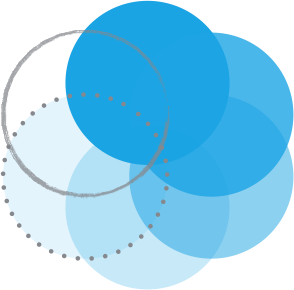When I started teaching, the biggest challenge for me was assessment. It seemed like I was always two to three days behind in discovering what my students knew or did not know. This all changed after a co-worker introduced me to remote response systems or clickers for short. We sat together as Butch Holland from eInstruction demonstrated their clickers. We spent the entire time hitting each other and shouting, “you are kidding me.” For the first time, I saw the best way to support my classroom instruction.
Since that demonstration, I have seen or used various remote response systems. There are a lot on the market but not all are the best for a math classroom. Most remote response systems have just multiple choice options or limited free response. Finding a response system that supports mathematical functions are golden. Below are the top remote responses I have seen or used as well as where to get the best deal.
1. TI-Nspire CX or CAS with Navigator System
The TI-Nspire CX or CAS is an impressive mathematics tool created by Texas Instruments (TI). It is tempting to call it a graphing calculator or a calculator but it is so much more. It enables students to discover mathematics. There are lessons created by TI as well as other teachers from around the world that you can download onto the calculator. When you purchase the Navigator system, it turns the calculator into a remote response system. It allows students to answer in multiple choice form, open response, equations/expressions, coordinate points and lists. You can do instant polls or students can complete a test. This system can be expensive if you are looking at a class of 30 or more.
Best place to purchase:
- Bach Company – www.bachcompany.com
Check out this resource:
- Overview – http://www.youtube.com/watch?v=n_bmrCEkHQ4
- Testimony of Teachers – http://www.youtube.com/watch?v=u43RlbEq4Os
2. Insight 360
Insight 360 is a software program that works with eInstructions’ handheld remote response called Pulse or an iPad. The Pulse allows students to answer in multiple formats including mathematical expressions. When you combine Pulse with the Mobi, you have instant feedback to change instruction. Its greatest features are the types of reports you are able to create to analyze students responses. When students have an iPad, Insight 360 grows in its capabilities. Students can literally turn in their hand written answers for analysis. It is the perfect tool if you have iPad carts. This system is relatively inexpensive if you already have iPads.
Best place to purchase:
- Butch Holland, Authorized sales agent – [email protected]
Check out these resources:
- Overview of Pulse – http://www.youtube.com/watch?v=KZccNj2fwj0
- Overview of Insight 360 – http://www.youtube.com/watch?v=Mbi6fkZVPJQ
- Demonstration of iPads and Insight 360 – http://www.youtube.com/watch?v=G4ylpUgRqGk&list=PL7ydXU2Fr4FFf5_VG4ywZ0Lrlep3B5i-k&index=4
3. SMART XE or VE
Many classrooms have been equipped with interactive whiteboards. SMART is one of the most popular interactive whiteboards. SMART produces several remote response systems. The SMART XE or VE is the only one that allows for math type as an answer option in addition to the traditional multiple choice. The SMART XE is an actual handheld device. The SMART VE allows for assessment on computers or a mobile device. It has low learning curve if teachers are already using SMART notebook. SMART XE is more expensive than VE due to it is hardware. All retail suppliers are the same in cost so there is no best place to purchase.
Check out this resource:
- Overview of SMART XE – http://www.youtube.com/watch?v=r3R6gewJ9xg
- Demonstration of SMART Response – http://www.youtube.com/watch?v=XED-nM3XUPI